SGD300-Move to next level or scene
1. Introduction
It is true that most of game systems and functions have implemented. The next thing is make my own game for task3.
So, I have decided to finish some other functions for my game.
I have finished an object spawner and in my game; that spawner will be the last boss of the game.
As a result, I need to allow the player to move to the boss stage.
2. How to do it?
According to the Unity docs, I can use some functions by using UnityEngine.Scenemanager.
First of all, I have checked my scene builder and my first scene is index 0 and next scene is index 1.
So, I can use two method to move to the next scene. First one is adding +1 from current scene
the other one is calling it by its name.
I found out that calling it by name is much better when I build many scenes. It is because, sometimes player want to move to the scene index number 1 to 5.
3. Resources
https://docs.unity3d.com/ScriptReference/SceneManagement.Scene.html
4. Lesson learned
- How to load next scene
- Collision Trigger can be used
- Adding +1 to index can be useful, but I could make it by calling scene name
Get SGD300-Dungeon Siege Semester long Project / Task3
SGD300-Dungeon Siege Semester long Project / Task3
More posts
- Task3_Score UI and systemOct 27, 2019
- Task3_Map Asset ImportOct 27, 2019
- Task3_TimeWatch for game conditionOct 27, 2019
- Task3_Enemy_Movement_AIOct 27, 2019
- Task3_MainMenu and Player InputOct 23, 2019
- Task3_Porfolio_Game_DesignOct 10, 2019
- SGD300-In Game Object SpawnerOct 04, 2019
- SGD300-Hearstone Item or FunctionOct 04, 2019
- SGD300-Attacking and Floating MessageOct 04, 2019
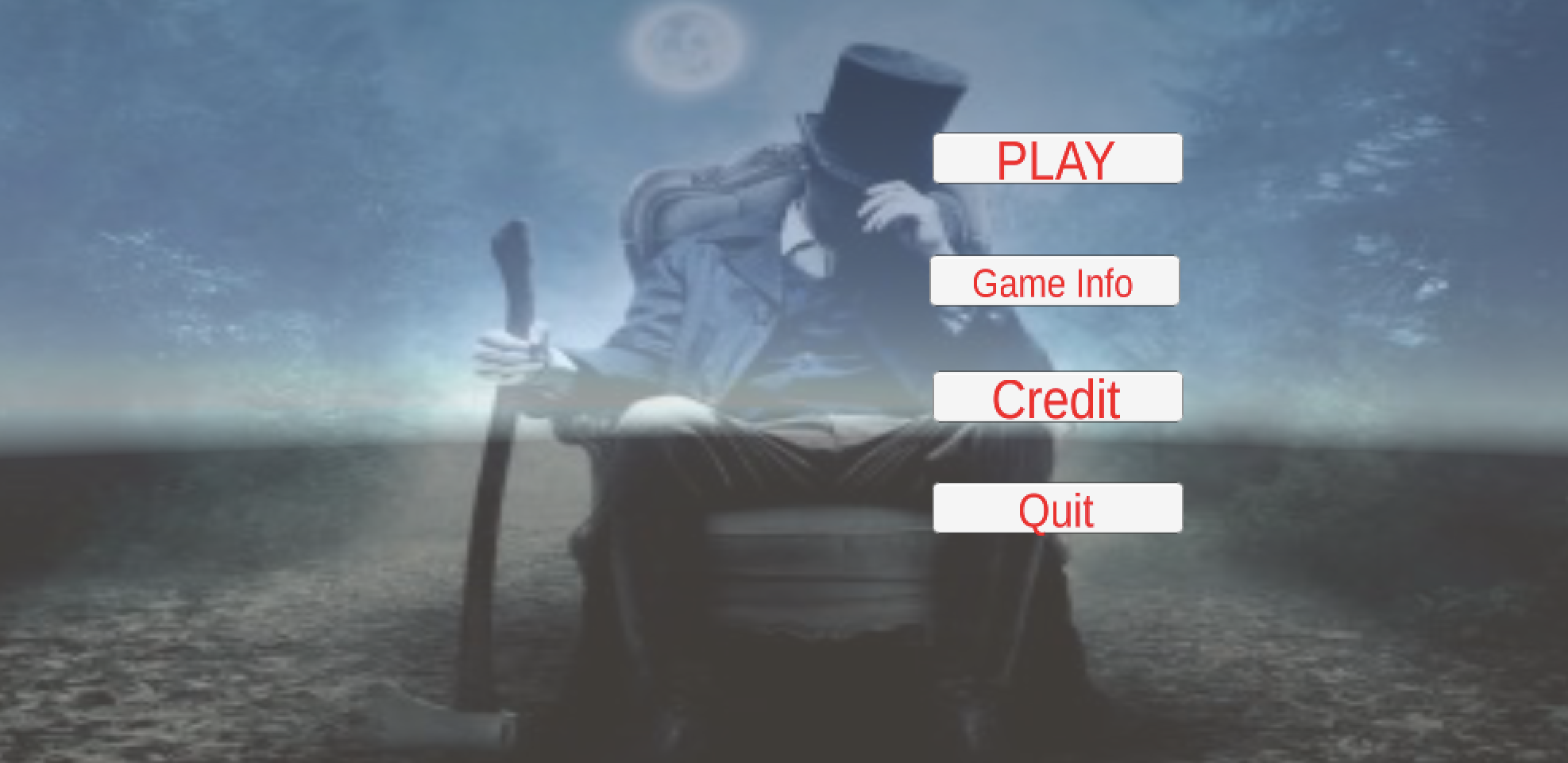
Leave a comment
Log in with itch.io to leave a comment.